Faust 101 - Stream processing
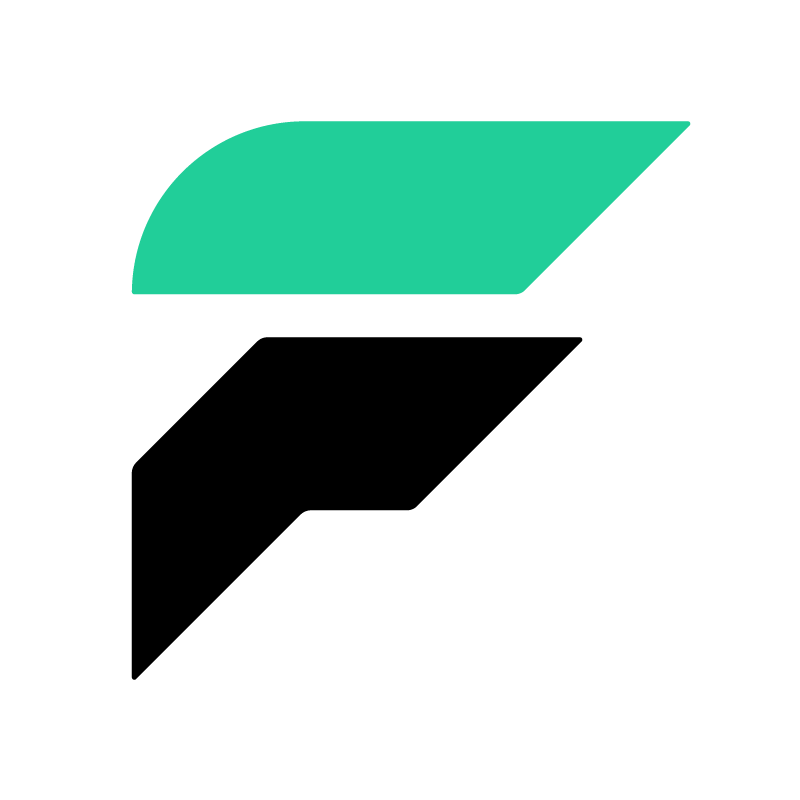
Introduction
Stream processing is a data processing technique to analyze, aggregate, filter or enhance a continuously ingested data as they come. Stream processing is used synonymously with real time data processing as the input data is processed as they are ingested with minimal latency. Some of its applications include fraud detection, IoT device data streaming, event streaming etc. Stream processing involves a publisher / source which generates data to a stream processing application where the data is processed, and the results sent to a subscriber / sink.
Kafka Streams is one of the best streaming applications to do distributed real time stream processing. Although it’s a great tool to do real time stream processing, actually setting up a production level stream processing pipeline is not an easy task. There is a learning curve associated with designing effective Kafka Streams Applications. Kafka Streams API is mainly written in Java and Scala but there are python implementations like Faust which can also be used.
What is Faust?
Faust is a stream processing library written in Python which uses the capabilities of Kafka Streams underneath. It is used at Robinhood to build high performance distributed systems and real-time data pipelines that process billions of events every day. The original repo which has around 6.5k stars is currently deprecated but it has been forked and actively maintained by community.
For reliability Faust uses a Kafka topic as “write-ahead-log”. Popular libraries like Pandas, NumPy, SQL Alchemy etc. can be used in conjunction with Faust. It uses a superfast embedded database (written in C++) called RocksDB to store states during stream processing.
Following are the concepts used by Faust,
- App - an instance of the Faust application.
- Agent - an asynchronous, distributed processor to process continuous data.
- Table - sharded dictionaries to enable stateful stream processing.
- Channel - a buffer/queue used to send and receive messages.
- Sensors - To monitor and record events in the Faust application.
Faust stores internal data like application configurations, table data etc. in Kafka topics to facilitate distributed, fault-tolerant and durable data processing across machines. In general, Faust inputs data from topics, process it and write output to topic again. Faust supports all the operations like group by, map, filter, joins etc. which are supported by Kafka Streams.
Faust vs Kafka Streams
Some of the key differences between Faust and Kafka Streams are as follows:
- Faust is written in Python, while Kafka Streams is written in Java.
- Python has better support for data engineering and machine learning libraries like Pandas, Scikit-learn etc. which can be effectively utilized by Faust.
- Kafka Streams uses a Domain Specific Language(DSL) whereas Faust is just Python.
- Faust provides a simpler, higher-level API that is easier to use than Kafka Streams’ lower-level API. If you are new to stream processing or prefer a simpler API, Faust may be a better choice.
- The concept of “agents” comes from the actor model, and means the stream processor can execute concurrently on many CPU cores, and on hundreds of machines at the same time.
- Thanks to Faust and asyncio you can now embed your stream processing topology into your existing asyncio/ eventlet/Twisted/Tornado applications. No need for complex topologies as it can be simplified with just python.
Both Kafka Streams and Faust are tightly integrated with Kafka and can leverage Kafka’s features such as availability, concurrency and fault tolerance.
In essence, Faust is a good starting point for anyone who wants to learn how Kafka stream processing systems work. It is a better option for data analytics or data science use cases.
Prerequisites
Our objective here is to write a simple Kafka streams application in python using the Faust package. We will leverage the Confluent cloud infrastructure to create some topics. Confluent provides a fully managed cloud service for Apache Kafka which is super easy to deploy and use. You can sign up for Confluent cloud here and earn free credits worth $400 for the first 60 days.
For this tutorial purposes, we will be using an open-source time-series based power consumption dataset which is available in Kaggle. Measurements in the dataset are of electric power consumption in one household with a one-minute sampling rate over a period of almost 4 years. We will look at only the voltage parameter and find its average for every 1-hour windows. These windowed averages can tell us if there is a power spike which needs to be looked at.
Step 1: Create a topic in Confluent Cloud
Once you have signed up for a confluent cloud account, you can create a basic cluster with default configuration at the region of your liking.
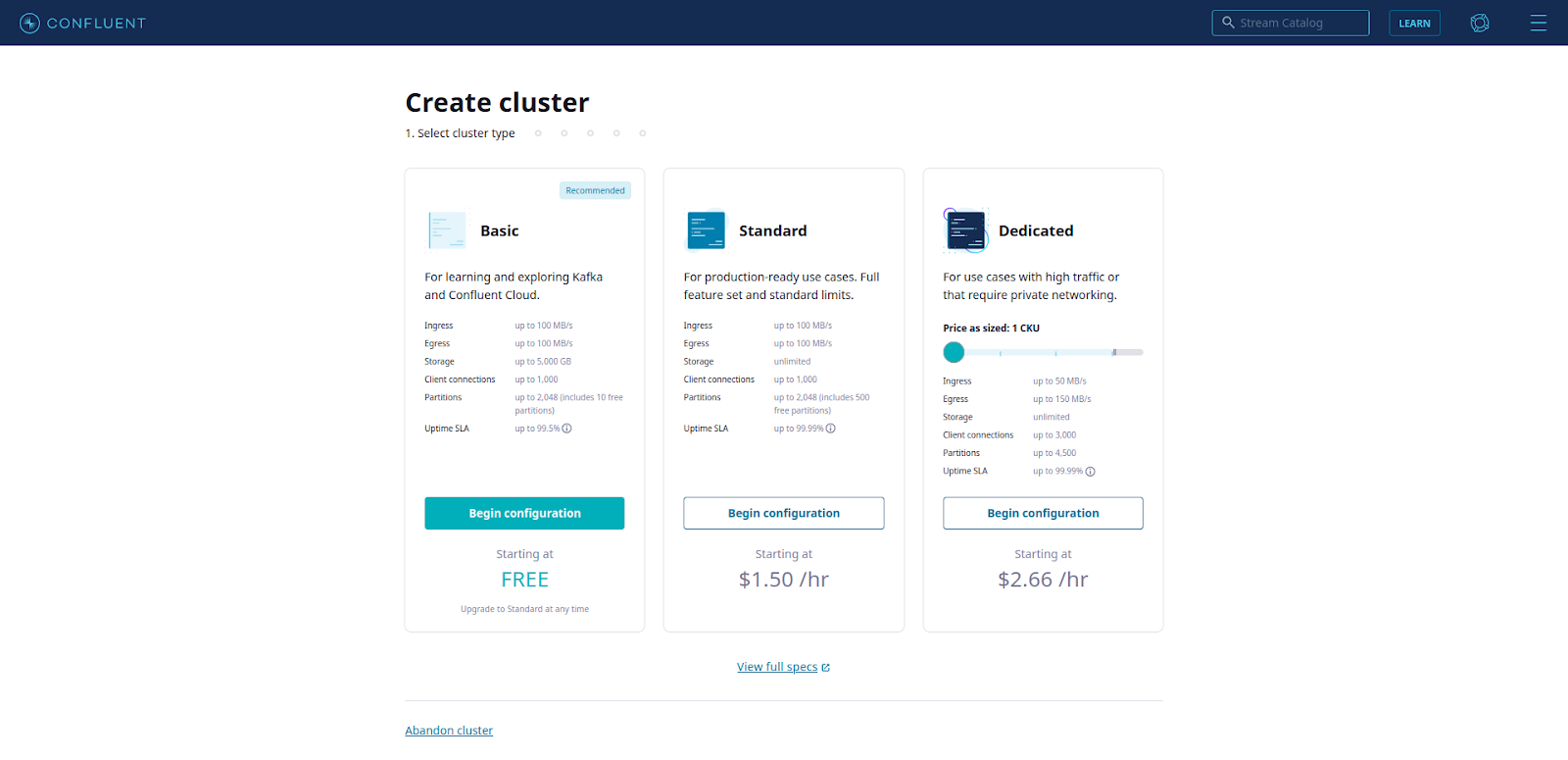
Navigate to topics and create a topic with default configurations called voltage_input.
Step 2: Downloading and installing requirements
Let’s create a python client to produce data to the topic. Navigate to ‘Clients’ under the ‘Data integration’ option on the cluster dashboard and create a new python client.
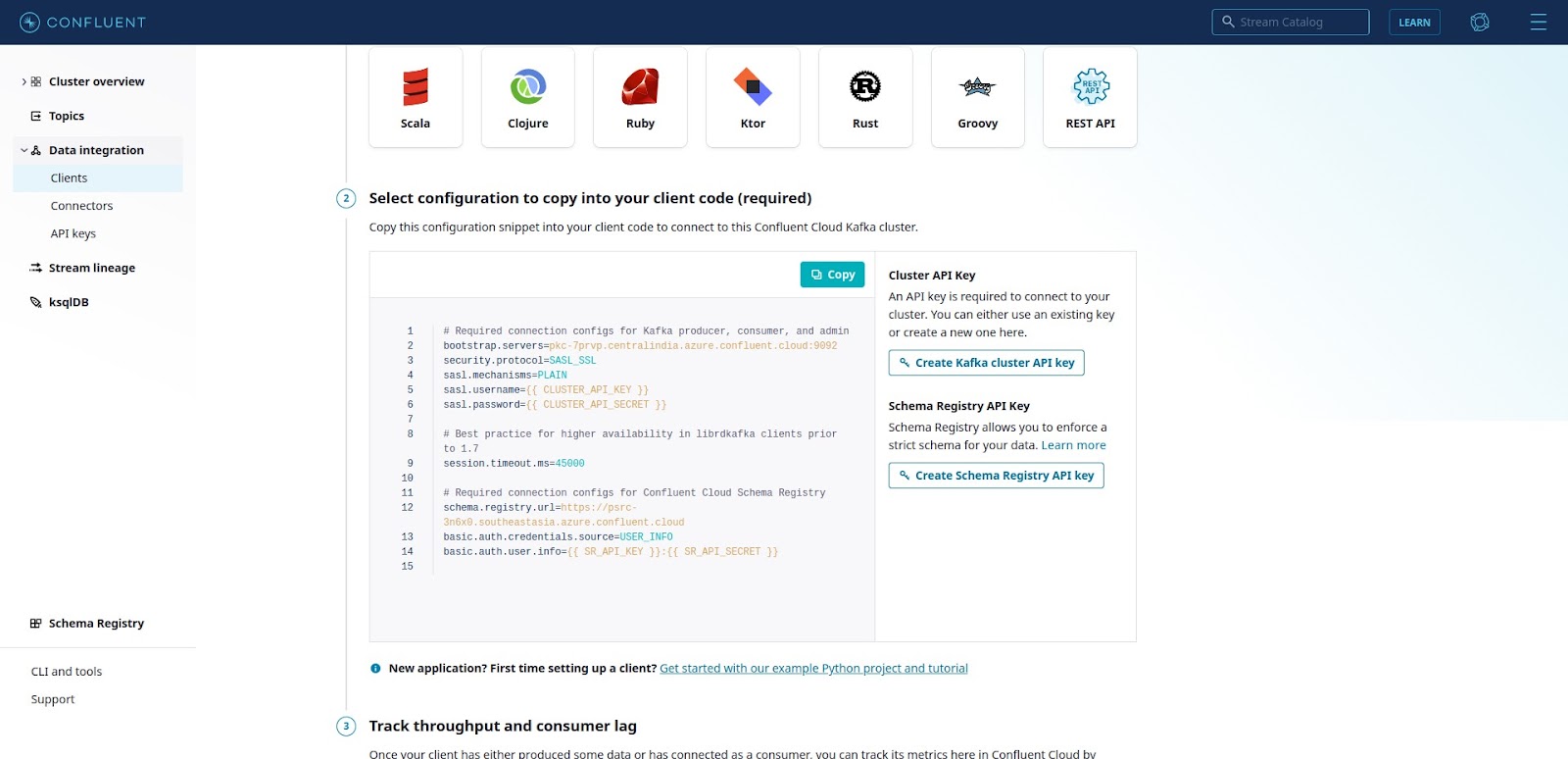
Generate api key and copy the configuration snippet. Save it in the following path,
1
$HOME/.confluent/python.config
We will use the confluent-kafka python package to produce data to the input topic from local. Create a virtual environment with the following packages,
requestscertifi
confluent-kafka[avro,json,protobuf]>=1.4.2
faust[fast]
Let’s download the python file which will read the config file and parse it for the application to use.
1
wget https://raw.githubusercontent.com/confluentinc/examples/6.1.1-post/clients/cloud/python/ccloud_lib.py
Download the dataset file household_power_consumption.txt from the Kaggle link and save it in our working directory.
Step 3: Produce to the input topic
We will use the ccloud_lib python module to parse the config file and also the input arguments for the producer module.
producer.py
1
2
3
4
5
6
7
8
9
10
11
12
13
14
15
16
17
18
19
20
21
22
23
24
25
26
27
28
29
30
31
32
33
34
35
36
37
38
39
40
41
42
43
44
45
46
47
48
49
50
51
52
53
54
55
56
57
58
59
60
61
62
63
64
65
#!/usr/bin/env python
import json
import ccloud_lib
delivered_records = 0
# Callback function when a message has been successfully delivered
def acked(err, msg):
global delivered_records
"""Delivery report handler called on
successful or failed delivery of message
"""
if err is not None:
print("Failed to deliver message: {}".format(err))
else:
delivered_records += 1
print("Produced record to topic {} partition [{}] @ offset {}"
.format(msg.topic(), msg.partition(), msg.offset()))
def fetch_time_series_data(count=1):
data_split = data[count].split(";")
try:
new_message = {"datetime": datetime.strptime(data_split[0] + " " + data_split[1], "%d/%m/%Y %H:%M:%S"), "voltage": float(data_split[4])}
except ValueError:
new_message = {"datetime": datetime.strptime(data_split[0] + " " + data_split[1], "%d/%m/%Y %H:%M:%S"), "voltage": 0.0}
return count+1,new_message
if __name__ == '__main__':
# Read arguments and configurations and initialize
args = ccloud_lib.parse_args()
config_file = args.config_file
topic = args.topic
conf = ccloud_lib.read_ccloud_config(config_file)
# Create topic if needed
# ccloud_lib.create_topic(conf, topic)
# Initialize the producer configuration
producer_conf = ccloud_lib.pop_schema_registry_params_from_config(conf)
producer_conf['key.serializer'] = StringSerializer('utf-8')
producer_conf['value.serializer'] = StringSerializer('utf-8')
p = SerializingProducer(producer_conf)
with open("./household_power_consumption.txt", "r") as f:
data = f.readlines()
no_of_records = 10000
start_index = 0
while no_of_records:
# Call poll to send any queued record
p.poll(0)
start_index,base_message = fetch_time_series_data(start_index)
no_of_records -= 1
value = base_message
record_key = "power"
record_value = json.dumps(value)
p.produce(topic, key=record_key, value=record_value, on_delivery=acked)
# Call flush to send any queued record at the end
p.flush()
We are producing the voltage data with a datetime column to the input topic.
poll() or flush() needs to be called to send the queued data to the Kafka broker.
Step 4: Creating a Faust app
Let’s create a simple Faust app which will read from the voltage_input topic and do a windowed aggregation of the voltage values.
First, we need to define the input and output data models for the Faust app.
1
2
3
4
5
6
7
8
9
10
# Input model
class PowerModel(faust.Record, coerce=True, date_parser=parse_date):
datetime: datetime
voltage: float
#Output model
class AverageVoltage(faust.Record):
start_time: datetime
count: int
mean: float
Let’s initialize the faust app with the kafka broker connection details. We need to pass in the SASL credentials which were created previously and stored in the config file.
1
2
3
4
ssl_context = ssl.create_default_context()
ssl_context.load_verify_locations(cafile=certifi.where())
app = faust.App('myapp', broker='kafka://BROKER_HOST_NAME:9092', broker_credentials=faust.SASLCredentials(username=SASL_USERNAME, password=SASL_PASSWORD, ssl_context=ssl_context), topic_replication_factor=3, topic_partitions=3)
Define the input topic stream and output sink topic for the aggregated average voltages.
1
2
voltage_stream = app.topic('voltage_input', key_type=str, value_type=PowerModel)
sink = app.topic('voltage_avg', value_type=AverageVoltage)
Next, we need to define the aggregation logic for calculating the hourly average voltage.
1
2
3
4
5
6
7
8
9
10
11
12
13
14
15
16
17
18
19
def hourly_window_processor(key, events):
timestamp = key[1][0]
timestamp = datetime.fromtimestamp(timestamp)
values = [event.voltage for event in events]
count = len(values)
mean = sum(values) / count
logger.info(
f'processing window:'
f'{len(values)} events,'
f'mean: {mean:.2f},'
f'timestamp {timestamp}',
)
sink.send_soon(key='avg_voltage_hourly', value=AverageVoltage(start_time=timestamp, count=count, mean=mean))
hourly_window_voltage = app.Table('hourly_average_voltage', default=list, partitions=3, on_window_close=hourly_window_processor)\
.tumbling(timedelta(hours=1), expires=30)\
.relative_to_field(PowerModel.datetime)
We are using a tumbling window here as we need to calculate the average every hour. Values are stored in the transition table hourly_average_voltage as it comes. Once the time window closes, the callback function calculates the average for the values in that window and sinks it to the output topic.
Now, we need to define an app agent to append the input data stream to the hourly window voltage table.
1
2
3
4
5
6
@app.agent(voltage_stream)
async def processor(records):
async for record in records:
value_list_hour = hourly_window_voltage['events'].value()
value_list_hour.append(record)
hourly_window_voltage['events'] = value_list_hour
Following is the final aggregate code of the faust app,
app.py
1
2
3
4
5
6
7
8
9
10
11
12
13
14
15
16
17
18
19
20
21
22
23
24
25
26
27
28
29
30
31
32
33
34
35
36
37
38
39
40
41
42
43
44
45
46
47
48
49
50
51
52
53
54
55
56
import faust
from datetime import datetime, timedelta
from dateutil.parser import parse as parse_date
import ssl
import certifi
import logging
logger = logging.getLogger(__name__)
ssl_context = ssl.create_default_context()
ssl_context.load_verify_locations(cafile=certifi.where())
class AverageVoltage(faust.Record):
start_time: datetime
count: int
mean: float
class PowerModel(faust.Record, coerce=True, date_parser=parse_date):
datetime: datetime
voltage: float
app = faust.App('myapp', broker='kafka://pkc-7prvp.centralindia.azure.confluent.cloud:9092', broker_credentials=faust.SASLCredentials(username="3TCIKXFSRGTFZCMV", password="7OUQQoTN6zIA2gS5LK/hrAxQjpRjIhw+w9+/gdoUJZT+8vlPxEtKkJ+n+X1cPkpm", ssl_context=ssl_context), topic_replication_factor=3, topic_partitions=3)
app.conf.table_cleanup_interval = 1.0
voltage_stream = app.topic('test3', key_type=str, value_type=PowerModel)
sink = app.topic('voltage_avg', value_type=AverageVoltage)
def hourly_window_processor(key, events):
timestamp = key[1][0]
timestamp = datetime.fromtimestamp(timestamp)
values = [event.voltage for event in events]
count = len(values)
mean = sum(values) / count
logger.info(
f'processing window:'
f'{len(values)} events,'
f'mean: {mean:.2f},'
f'timestamp {timestamp}',
)
sink.send_soon(key='avg_voltage_hourly', value=AverageVoltage(start_time=timestamp, count=count, mean=mean))
hourly_window_voltage = app.Table('hourly_average_voltage', default=list, partitions=3, on_window_close=hourly_window_processor)\
.tumbling(timedelta(hours=1), expires=30)\
.relative_to_field(PowerModel.datetime)
@app.agent(voltage_stream)
async def processor(records):
async for record in records:
value_list_hour = hourly_window_voltage['events'].value()
value_list_hour.append(record)
hourly_window_voltage['events'] = value_list_hour
if __name__ == '__main__':
app.main()
Step 5: Running the app and viewing the results
We can start the Faust worker in a terminal by executing the following command,
1
python app.py worker -l info
Let’s open another terminal and start producing records to the voltage_input topic by executing the following command.
1
./producer.py -f ~/.confluent/python.config -t test1
Let’s write a simple consumer.py code to consume the aggregated results from our output topic voltage_avg.
consumer.py
1
2
3
4
5
6
7
8
9
10
11
12
13
14
15
16
17
18
19
20
21
22
23
24
25
26
27
28
29
30
31
32
33
34
35
36
37
38
39
40
41
42
43
44
45
46
47
from confluent_kafka import Consumer
import json
import ccloud_lib
import sys
import datetime
if __name__ == '__main__':
# Read arguments and configurations and initialize
args = ccloud_lib.parse_args()
config_file = args.config_file
topic = args.topic
conf = ccloud_lib.read_ccloud_config(config_file)
# Create Consumer instance with a unique group id
# 'auto.offset.reset=earliest' to start reading from the beginning of the
# topic if no committed offsets exist
consumer_conf = ccloud_lib.pop_schema_registry_params_from_config(conf)
consumer_conf['group.id'] = 'python_example_group_1'
consumer_conf['auto.offset.reset'] = 'earliest'
consumer = Consumer(consumer_conf)
# Subscribe to topic
consumer.subscribe([topic])
# Process messages
total_count = 0
try:
while True:
msg = consumer.poll(1.0)
if msg is None:
print("Waiting for message or event/error in poll()")
continue
elif msg.error():
print('error: {}'.format(msg.error()))
else:
# Check for Kafka message
record_key = msg.key()
record_value = msg.value()
data = json.loads(record_value)
total_count += 1
print(data)
except KeyboardInterrupt:
pass
finally:
# Leave group and commit final offsets
consumer.close()
Run the following command to start the consumer in terminal,
1
./consumer.py -f ~/.confluent/python.config -t voltage_avg
Now, you can view the magic by opening three terminals and running the producer, Faust app worker and consumer simultaneously in them.
Conclusion
In this tutorial, we were able to accomplish the following,
- Create a simple Faust application to calculate hourly windowed average of voltages from our input dataset.
- Create a simple python producer and consumer to interact with a Confluent cloud topic.
Faust is great way to leverage the capabilities of Kafka Streams in conjunction with popular python libraries like Pandas, NumPy, Scikit-learn etc. to write distributed, fault-tolerant streaming applications. Faust is simple and can be used to build real-time applications involving machine learning, deep learning etc.
Some of the other python coded stream processing library include,
- https://github.com/wintoncode/winton-kafka-streams
- https://github.com/bytewax/bytewax
- https://github.com/rh-marketingops/fluvii
References
About The Author
About The Author