How to integrate WASM with Redpanda
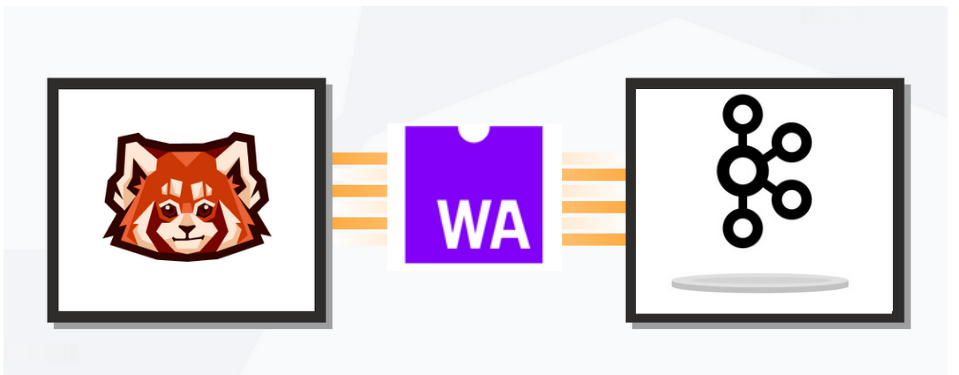
How to integrate WASM with Redpanda
Introduction
Redpanda
Redpanda is a fully-featured streaming data platform compatible with Apache Kafka, built from scratch to be more lightweight, faster, and easier to manage. Free from Zookeeper and JVM, it prioritizes an end-to-end developer experience with a huge ecosystem of connectors, configurable tiered storage, and more.
Redpanda is highly efficient at processing and streaming large volumes of real-time data with minimal latency, handling high-throughput workloads effectively. Its user-friendly command-line interface (CLI) is designed to be straightforward, making real-time data management simpler and more efficient.
What is WASM (WebAssembly)?
WASM, or WebAssembly, is a lightweight technology that allows users to write transformations in any supported WASM languages like C, C++, Rust, and many more. It can also run within other applications. It integrates seamlessly with JavaScript while ensuring a secure environment, making it perfect for performance-critical applications. With WASM, developers can create high-performance, scalable web applications with greater flexibility and efficiency.
How do Redpanda and WASM work together?
Integrating WASM with Redpanda allows you to perform data transformations directly on the Kafka broker. This enables engineers to read data, prepare messages, and make API calls within brokers, avoiding unnecessary data transfers. Redpanda Data Transforms which is built on the WASM engine and lets you run a piece of code (.wasm) on chosen data (topics), on location, triggered by events in an auditable. To read more about this architecture, check out this document
For example, you might set up an Apache Kafka Streams application process and filter JSON events from your ecommerce website in real time, removing sensitive credit card information before storing or further processing them.
With WASM, you can perform similar transformations directly within the Repanda broker itself. WASM allows you to write custom processing logic in various languages, such as JavaScript in this example and compile it to the WASM module. This module can then be executed inside Redpanda, enabling you to filter, transform or aggregate data directly as it streams through the broker. This approach reduces the need for external processing frameworks and can improve the performance by integrating data transformations directly into the streaming pipeline.
Benefits of WASM for Stream Processing
- High Performance: WASM modules with high speed, providing high performance for data processing tasks. This is crucial for handling large volumes of streaming data with minimal latency.
- Portability: WASM is designed to run consistently across different platforms and environments. This allows you to deploy stream processing login in various systems without modification.
- Security: WASM operates in a secure, isolated environment, reducing the risk of malicious attack as it doesn’t allow disk read/write. This ensures that stream processing tasks are executed in a controlled and safe manner.
- Reduce Overhead: WASM is lightweight compared to traditional virtual machines, which translates into lower resource consumption and faster startup times. This is beneficial for real-time stream processing where efficiency is crucial.
- Multi-Language Support: WASM supports multiple programming languages, allowing developers to use the most appropriate language for their processing logic.
Use Cases for WASM
- Real-Time Data Formatting: Use WASM to perform real-time data transformations, such as converting JSON to AVRO, or other formats directly within Redpanda. This minimizes the need for external processing frameworks and reduces data latency. For an example of transforming JSON formatted messages to an AVRO schema, check out example
- Sanitizing Input Data: Apply WASM to remove or alter sensitive data in real time before it is processed or stored. This ensures sensitive information is protected and compiles with data privacy regulations. You can check the example below, where we are removing the credit card details.
- Efficient Computation: Offload computationally intensive tasks to WASM to take advantage of its near-native performance. This helps to optimize the overall performance of a stream processing pipeline.
Setting up Redpanda for WASM development
This example uses the async engine to map the messages and filter out the credit card information based on the user input.
We are running Redpanda service as a docker container. We have created a docker compose file, which creates the docker container for the Redpanda,
1
2
3
4
5
6
7
8
9
10
11
12
13
14
15
16
17
18
19
20
21
22
23
24
25
26
27
28
29
30
networks:
redpanda_network:
driver: bridge
ipam:
config:
- subnet: 172.24.1.0/24
gateway: 172.24.1.1
services:
redpanda:
command:
- redpanda
- start
- --node-id 0
- --smp 1
- --memory 1G
- --overprovisioned
image: docker.vectorized.io/vectorized/redpanda:v21.12.1-wasm-beta1
container_name: redpanda
networks:
redpanda_network:
ipv4_address: 172.24.1.2
volumes:
- ./redpanda-wasm.yaml:/etc/redpanda/redpanda.yaml
- ../wasm/js/transform_avro:/etc/redpanda/wasm/js/transform_avro
- ../clients:/etc/redpanda/clients
ports:
- 8081:8081 # Schema registry port
- 8082:8082 # Pandaproxy port
- 9092:9092 # Kafka API port
- 9644:9644 # Prometheus and HTTP admin port
This example JavaScript transform uses the async engine to map JSON formatted messages to an AVRO schema.
-
Start Redpanda Container
1
docker compose -f docker-compose/compose-wasm.yml up -d
-
Install the node.js in the Redpanda Container
1
docker exec --user root -it redpanda /bin/bash
1 2
curl -fsSL https://deb.nodesource.com/setup_17.x | bash - apt-get install -y nodejs
- Build & Deploy Coproc
-
Create the js file to filter out the credit card detail from the data based on the variable “not_store_bank_info” within a stream processing environment.
1 2 3 4 5 6 7 8 9 10 11 12 13 14 15 16 17 18 19 20 21 22 23 24 25 26 27 28 29 30 31 32 33 34 35 36 37 38 39 40 41 42 43 44 45 46 47 48 49 50 51 52 53 54 55 56 57 58 59 60
const { SimpleTransform, PolicyError, PolicyInjection, calculateRecordBatchSize } = require("@vectorizedio/wasm-api"); // Define the variable to control the inclusion of credit card info const not_store_bank_info = process.env.NOT_STORE_BANK_INFO || "yes"; const transform = new SimpleTransform(); /** * Topics that fire the transform function * - Earliest * - Stored * - Latest */ transform.subscribe([["customer_data", PolicyInjection.Latest]]); /** * The strategy the transform engine will use when handling errors * - SkipOnFailure * - Deregister */ transform.errorHandler(PolicyError.SkipOnFailure); /* Auxiliary transform function for records */ const transformToJSON = (record) => { const obj = JSON.parse(record.value); if (not_store_bank_info === "yes") { delete obj.CreditCardNumber;// Remove credit card info if not storing } //console.log("After transformation: ", obj); //console.log("Record: ", record); const newRecord = { ...record, value: Buffer.from(JSON.stringify(obj)), }; //console.log("newRecord: ", newRecord); return newRecord; } /* Transform function */ transform.processRecord((batch) => { const result = new Map(); const transformedBatch = batch.map(({ header, records }) => { const transformedRecords = records.map(transformToJSON); return { header, records: transformedRecords, }; }); result.set("json",transformedBatch); // Set the transformed data as JSON // processRecord function returns a Promise return Promise.resolve(result); }); exports["default"] = transform;
-
This script is a Node.js script for dynamically configuring and running Webpack to bundle JavaScript file.
1 2 3 4 5 6 7 8 9 10 11 12 13 14 15 16 17 18 19 20 21 22 23 24 25 26 27 28 29 30 31 32 33 34 35 36
#!/usr/bin/env node const webpack = require("webpack"); const fs = require("fs"); fs.readdir("./src/", (err, files) => { if (err) { console.log(err); return; } const webPackOptions = files.map((fileName) => { return { mode: "production", entry: { main: `./src/${fileName}` }, output: { filename: fileName, libraryTarget: "commonjs2", }, performance: { hints: false }, target: 'node', }; }); webpack(webPackOptions, (err, stat) => { if (err) { console.log(err); } const info = stat.toJson(); if (stat.hasErrors()) { console.error(info.errors); } if (stat.hasWarnings()) { console.warn(info.warnings); } }); });
-
Run the following commands
1 2 3 4 5 6 7
cd wasm/js/transform_avro # install js dependencies in node_modules npm install # bundle js application with Webpack npm run build
-
-
Create the topic
1
rpk topic create customer_data
Output
1 2
TOPIC STATUS customer_data OK
- List the topic
1
rpk topic list
Output
1 2
NAME PARTITIONS REPLICAS customer_data 1 1
-
Deploy the transform script to Redpanda
1
rpk wasm deploy dist/main.js --name customer_data --description "Getting the customer data"
Output
1
Deploy successful!
- Produce JSON Records and Consume AVRO Results
-
Start two consumers (run each command below in a separate terminal)
1 2
rpk topic consume customer_data rpk topic consume customer_data._json_
-
Start the producer (in a third terminal)
producer.js
1 2 3 4 5 6 7 8 9 10 11 12 13 14 15 16 17 18 19 20 21 22 23 24 25 26 27 28 29 30 31 32 33 34 35 36 37 38 39 40 41 42 43 44 45 46 47 48 49 50 51 52 53 54 55 56 57 58 59 60 61 62 63 64 65 66 67 68 69 70 71 72 73 74 75 76 77 78 79 80 81 82 83 84 85 86 87 88 89 90 91 92 93 94 95 96 97 98 99 100 101 102 103 104 105 106 107 108 109 110 111 112 113 114 115 116 117 118 119 120 121 122 123 124 125 126 127 128 129 130 131 132 133 134 135 136 137 138 139 140 141 142 143 144 145 146 147 148 149 150 151 152 153
import chalk from "chalk"; import csv from "csv-parser"; import parseArgs from "minimist"; import path from "path"; import { addDays } from "date-fns"; import { createReadStream } from "fs"; import { Kafka } from "kafkajs"; let args = parseArgs(process.argv.slice(2)); const help = ` ${chalk.red("customer_data.js")} - Produce events to an event bus by reading data from a CSV file ${chalk.bold("USAGE")} > node produce_customer_data.js --help > node produce_customer_data.js [-f path_to_file] [-t topic_name] [-b host:port] [-d date_column_name] [-r] [-l] By default, the producer script will stream data from customer_data.csv and output events to a topic named customer_data. If either the loop or reverse arguments are given, file content is read into memory prior to sending events. Don't use the loop/reverse arguments if the file size is large or your system memory capacity is low. ${chalk.bold("OPTIONS")} -h, --help Shows this help message -f, --file, --csv Reads from file and outputs events to a topic named after the file default: ../../data/customer_data.csv -t, --topic Topic where events are sent default: customer_data -b, --broker --brokers Comma-separated list of the host and port for each broker default: localhost:9092 -d, --date Date is turned into an ISO string and incremented during loop default: Date -r, --reverse Read file into memory and then reverse -l, --loop Read file into memory and then loop continuously ${chalk.bold("EXAMPLES")} Stream data from the default file and output events to the default topic on the default broker: > node produce_customer_data.js Stream data from data.csv and output to a topic named data on broker at brokerhost.dev port 19092: > node produce_customer_data.js -f data.csv -b brokerhost.dev:19092 Read data from the default file and output events to the default topic on broker at localhost port 19092: > node produce_customer_data.js --brokers localhost:19092 Read data from the default file into memory, reverse contents, and send events to the default topic on broker at localhost port 19092: > node produce_customer_data.js -rb localhost:19092 Read data from the default file into memory, reverse contents, output ISO date string for Date prop: > node produce_customer_data.js --brokers localhost:19092 --reverse --date Date Same as above, but loop continuously and increment the date by one day on each event: > node produce_customer_data.js -lrb localhost:19092 -d Date `; if (args.help || args.h) { console.log(help); process.exit(0); } const brokers = (args.brokers || args.b || "localhost:19092").split(","); const csvPath = args.csv || args.file || args.f || "/etc/redpanda/clients/js/customer_data.csv"; const topic = args.topic || args.t || path.basename(csvPath, ".csv") || path.basename(csvPath, ".CSV"); const dateProp = args.date || args.d; const isReverse = args.reverse || args.r; const isLoop = args.loop || args.l; const redpanda = new Kafka({ clientId: "example-customer-producer-js", brokers, }); const producer = redpanda.producer(); /* Produce single message */ const send = async (obj) => { try { const json = JSON.stringify(obj); await producer.send({ topic: topic, messages: [{ value: json }], }); console.log(`Produced: ${json}`); } catch (e) { console.error(e); } }; const run = async () => { let lastDate; console.log("Producer connecting..."); await producer.connect(); let data = []; // Transform each CSV row as JSON and send to Redpanda createReadStream(csvPath) .pipe(csv()) .on("data", function (row) { if (dateProp) { if (!row[dateProp]) { throw new Error("Invalid date argument (-d, --date). Must match an existing column."); } row[dateProp] = new Date(row[dateProp]); } if (isLoop || isReverse) { // set last date if we have a date prop, and either if 1) we are on the first entry while reversed or 2) not reversed if (dateProp && ((isReverse && !lastDate) || !isReverse)) lastDate = row[dateProp]; data.push(row); } else { send(row); } }) .on("end", async function () { if (isLoop || isReverse) { if (isReverse) data.reverse(); for (let i = 0; i < data.length; i++) { await send(data[i]); } while (isLoop) { for (let i = 0; i < data.length; i++) { if (dateProp) data[i][dateProp] = lastDate = addDays(lastDate, 1); await send(data[i]); } } } }); }; run().catch((e) => console.error(e)); /* Disconnect on CTRL+C */ process.on("SIGINT", async () => { try { console.log("\nProducer disconnecting..."); await producer.disconnect(); process.exit(0); } catch (_) { process.exit(1); } });
1 2 3
cd clients/js npm install node producer.js -rd Date
Note: The topic customer_data.json doesn’t exist, but it will be automatically created once the WASM function begins consuming events from the topic customer_data.
-
-
Output
After starting the producer
-
Output from customer_data
The output will contain many lines of JSON string representations of the events being sent to the topic customer_data.
1 2 3 4 5 6 7 8 9 10 11 12 13 14 15 16 17 18 19 20 21 22
{ "topic": "customer_data", "value": "{\"CustomerID\":\"1\",\"FirstName\":\"John\",\"LastName\":\"Doe\",\"Email\":\"john.doe@example.com\",\"Phone\":\"+1234567890\",\"Address\":\"123 Elm St\",\"City\":\"Springfield\",\"State\":\"IL\",\"PostalCode\":\"62701\",\"Country\":\"USA\",\"CreditCardNumber\":\"4111111111111111\",\"OrderTotal\":\"150.00\",\"LastPurchaseDate\":\"2024-09-05\"}", "timestamp": 1727180609623, "partition": 0, "offset": 0 } { "topic": "customer_data", "value": "{\"CustomerID\":\"2\",\"FirstName\":\"Jane\",\"LastName\":\"Smith\",\"Email\":\"jane.smith@example.com\",\"Phone\":\"+0987654321\",\"Address\":\"456 Oak St\",\"City\":\"Lincoln\",\"State\":\"NE\",\"PostalCode\":\"68508\",\"Country\":\"USA\",\"CreditCardNumber\":\"5500000000000004\",\"OrderTotal\":\"200.00\",\"LastPurchaseDate\":\"2024-09-07\"}", "timestamp": 1727180609626, "partition": 0, "offset": 1 } { "topic": "customer_data", "value": "{\"CustomerID\":\"3\",\"FirstName\":\"Bob\",\"LastName\":\"Johnson\",\"Email\":\"bob.johnson@example.com\",\"Phone\":\"+1122334455\",\"Address\":\"789 Pine St\",\"City\":\"Columbus\",\"State\":\"OH\",\"PostalCode\":\"43215\",\"Country\":\"USA\",\"CreditCardNumber\":\"340000000000009\",\"OrderTotal\":\"120.00\",\"LastPurchaseDate\":\"2024-09-08\"}", "timestamp": 1727180609627, "partition": 0, "offset": 2 } -
Output from customer_data.json
The output will be the string representations of the json-serialized data where we filter the credit card number events being sent to customer_data.json
1 2 3 4 5 6 7 8 9 10 11 12 13 14 15 16 17 18 19 20 21 22
{ "topic": "customer_data._json_", "value": "{\"CustomerID\":\"1\",\"FirstName\":\"John\",\"LastName\":\"Doe\",\"Email\":\"john.doe@example.com\",\"Phone\":\"+1234567890\",\"Address\":\"123 Elm St\",\"City\":\"Springfield\",\"State\":\"IL\",\"PostalCode\":\"62701\",\"Country\":\"USA\",\"OrderTotal\":\"150.00\",\"LastPurchaseDate\":\"2024-09-05\"}", "timestamp": 1727180609623, "partition": 0, "offset": 0 } { "topic": "customer_data._json_", "value": "{\"CustomerID\":\"2\",\"FirstName\":\"Jane\",\"LastName\":\"Smith\",\"Email\":\"jane.smith@example.com\",\"Phone\":\"+0987654321\",\"Address\":\"456 Oak St\",\"City\":\"Lincoln\",\"State\":\"NE\",\"PostalCode\":\"68508\",\"Country\":\"USA\",\"OrderTotal\":\"200.00\",\"LastPurchaseDate\":\"2024-09-07\"}", "timestamp": 1727180609626, "partition": 0, "offset": 1 } { "topic": "customer_data._json_", "value": "{\"CustomerID\":\"3\",\"FirstName\":\"Bob\",\"LastName\":\"Johnson\",\"Email\":\"bob.johnson@example.com\",\"Phone\":\"+1122334455\",\"Address\":\"789 Pine St\",\"City\":\"Columbus\",\"State\":\"OH\",\"PostalCode\":\"43215\",\"Country\":\"USA\",\"OrderTotal\":\"120.00\",\"LastPurchaseDate\":\"2024-09-08\"}", "timestamp": 1727180609627, "partition": 0, "offset": 2 } -
Output from the producer terminal
1 2 3 4 5 6 7 8 9
Producer connecting... Produced: {"CustomerID":"1","FirstName":"John","LastName":"Doe","Email":"john.doe@example.com","Phone":"+1234567890","Address":"123 Elm St","City":"Springfield","State":"IL","PostalCode":"62701","Country":"USA","CreditCardNumber":"4111111111111111","OrderTotal":"150.00","LastPurchaseDate":"2024-09-05"} Produced: {"CustomerID":"2","FirstName":"Jane","LastName":"Smith","Email":"jane.smith@example.com","Phone":"+0987654321","Address":"456 Oak St","City":"Lincoln","State":"NE","PostalCode":"68508","Country":"USA","CreditCardNumber":"5500000000000004","OrderTotal":"200.00","LastPurchaseDate":"2024-09-07"} Produced: {"CustomerID":"3","FirstName":"Bob","LastName":"Johnson","Email":"bob.johnson@example.com","Phone":"+1122334455","Address":"789 Pine St","City":"Columbus","State":"OH","PostalCode":"43215","Country":"USA","CreditCardNumber":"340000000000009","OrderTotal":"120.00","LastPurchaseDate":"2024-09-08"} Produced: {"CustomerID":"4","FirstName":"Emily","LastName":"Williams","Email":"emily.williams@example.com","Phone":"+2233445566","Address":"101 Maple St","City":"Denver","State":"CO","PostalCode":"80202","Country":"USA","CreditCardNumber":"6011000000000004","OrderTotal":"250.00","LastPurchaseDate":"2024-09-06"} Produced: {"CustomerID":"5","FirstName":"Michael","LastName":"Brown","Email":"michael.brown@example.com","Phone":"+3344556677","Address":"202 Birch St","City":"Seattle","State":"WA","PostalCode":"98101","Country":"USA","CreditCardNumber":"213141413141141","OrderTotal":"180.00","LastPurchaseDate":"2024-09-04"} ^C Producer disconnecting...
-
Conclusion
Integrating WebAssembly (WASM) with Redpanda provides a powerful solution for efficient stream processing. Redpanda’s high-performance, Kafka-compatible platform combined with WASM’s lightweight, fast execution enables you to perform complex, real-time data transformations directly within the broker. This integration reduces latency, minimizes overhead, and enhances security, streamlining your data processing pipeline and improving overall performance. By following the steps in this guide, you can leverage WASM to optimize and customize your data streaming workflows effectively.
About The Author
About The Author